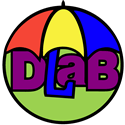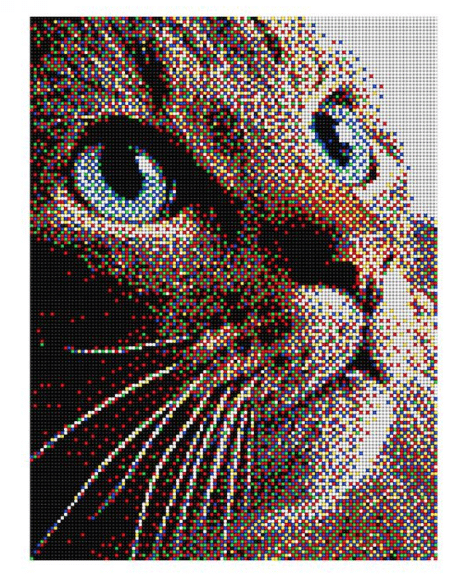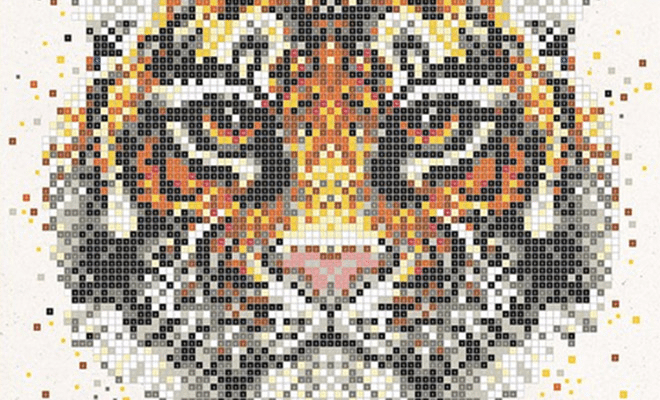Idea to Explore
This second example from the Seeing STEAM team builds on the theme of colours and sound by asking the questions:
What if we were colour blind?
What if we couldn’t see colours but only hear them?
Discover
In this phase, the pupils explored drawings made using the technique “colouring squares by numbers’ or pixel art. These images use many squares of colours to create the overall effect of the eye of seeing a completely different colour.
They looked at the compositions from afar and then close up to reveal how the colours were made.
Define
Next, the class was divided into twelve groups and created a common artwork using this technique. Each group was responsible for one 20×20 square.
Before you can start this assignment, you need twelve red, twelve black, twelve green, twelve blue and twelve yellow markers. It’s important that all the groups use the same markers, so there are no differences in colour. This is necessary because every pair is making a small piece of a bigger piece of art. In order to get an optimal result, it’s important that the colours are exactly the same in every group.
An extension might be to use the PixelArt online tool to create individual designs.
Develop
In the developing phase, every group were given sound files and exchanged each colour with a sound. For this, they were given sound codes. See the examples on the Padlet below. The sample sounds that we used can be found here: https://goo.gl/CWbwKp
The pupils discovered the principal of a code: one sound stood for each colour.
The purpose was to create a common task for the pupils in the other countries to solve.
If you would like to try out this activity you will find detailed instructions and examples in the Padlet below.
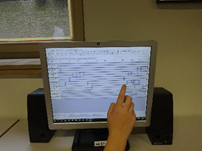

Deliver
In the end, the tasks were sent to the partners in the other countries, who then had to recreate the pictures by listening to the sound codes.
The partners were given the following instruction:
- Divide your class into twelve groups. Every group gets a sound file, markers and a sheet of paper with a grid of 20×20 squares.
- Listen to the code and colour the squares line by line to create your part of the artwork.
- When all twelve grids are coloured in, you can start puzzling and discover the hidden artwork. Glue all grids together. If you fail to form the puzzle, you can use the pictures on the back and the file ‘Solution’ (see the Padlet below).
- Admire your end result. When you take a closer look, you will see a figure that consists of 4800 coloured in (white, red, blue, yellow black and green) boxes. The further away you move, the more clear the figure will become and the different colours will disappear. At last, when you are the furthest away, you will see a beautiful grey and brown drawing. Photograph the result (or film the revelation of the hidden artwork and your comments) and send it to those who made the code for you.
Further challenges: How do you play a bright or pale colour? How do you mix colours?
International Collaboration
Pupils shared their code for an artwork with another country. They listened to the sound palette and tried to create a work of art from it. Afterwards, they exchanged the results.
Reflections and Questions
This is an ideal activity for lower secondary school pupils as it requires a lot of concentration and patience. However, younger pupils could try out some PixelArt mathematics or create their own PixelArt compositions using an online PixelArt tool.
An extension for the older pupils would be to code their own pixel art editor using this Pixel Art coding project from Code Club:
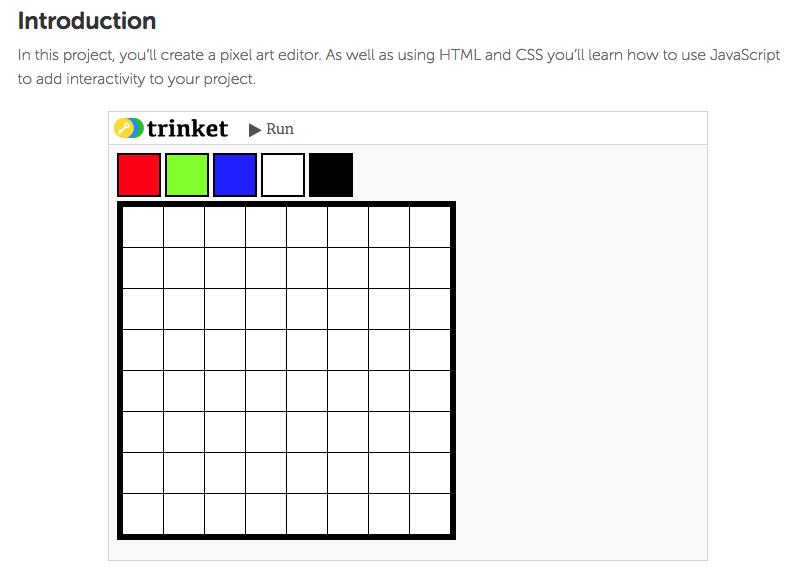 https://codeclubprojects.org/en-GB/webdev/pixel-art/
https://codeclubprojects.org/en-GB/webdev/pixel-art/
Resources
- Keezy app to experiment with combining colours to sounds.
- Twelve red, black, green, blue and yellow markers.
- Twelve patterns, legend with symbols, MP3-files with sounds, teacher’s and pupil’s manual (see the Padlet and Google Doc).
- iPads or computers to listen to the sound codes and colour in the patterns
STEM to STEAM Analysis
Science: How do colours influence our vision? Do colours have sounds? Transmitting codes, hearing vs seeing.
Technology: We used Audacity sound editing software together with the app Keezy to link colours and sounds.
Engineering: A fun way to build on these ideas might be to create large 2D or 3D sticky note pixel art compositions.
Art: By listening to the sound palette the pupils created a work of art.
Mathematics: Scaling, proportions and number grids.
Padlet
You can open this Padlet in a new tab if you prefer: https://padlet.com/sabine_lauwers/2z7twz323dlt